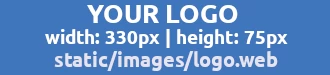Address and route
Describes how to change the address and navigation route informations
In the footer there are areas for the address and the route, the parameters for this are in the central configuration file:
"params": {
"addressPartTitle": "Address",
"addressName": "Name of company or author",
"addressOwner": "Name of owner",
"addressStreet": "Street",
"addressCity": "City",
"addressRegion": "Region / Locality",
"addressPostcode": "Postcode",
"addressCountry": "Country",
"mailto": "mail@your-domain.com",
"mobiltelref": "+491757880999",
"mobilteltext": "+491757880999",
"telref": "+4933435804020",
"teltext": "+49 - 33435 - 80 40 20",
"approachRouteTitle": "Approach route",
"googleMapsLink": "https://www.google.com/maps/place/Berlin/@52.5069386,13.2599299,11z/data=!3m1!4b1!4m6!3m5!1s0x47a84e373f035901:0x42120465b5e3b70!8m2!3d52.5200066!4d13.404954!16zL20vMDE1NnE?entry=ttu",
"latitude": "52.5069386",
"longitude": "13.2599299",
"approachRoute": "/images/approach.webp",
"approachRouteAltTag": "Approach route",
The phone numbers and email address are displayed and linked in the header.